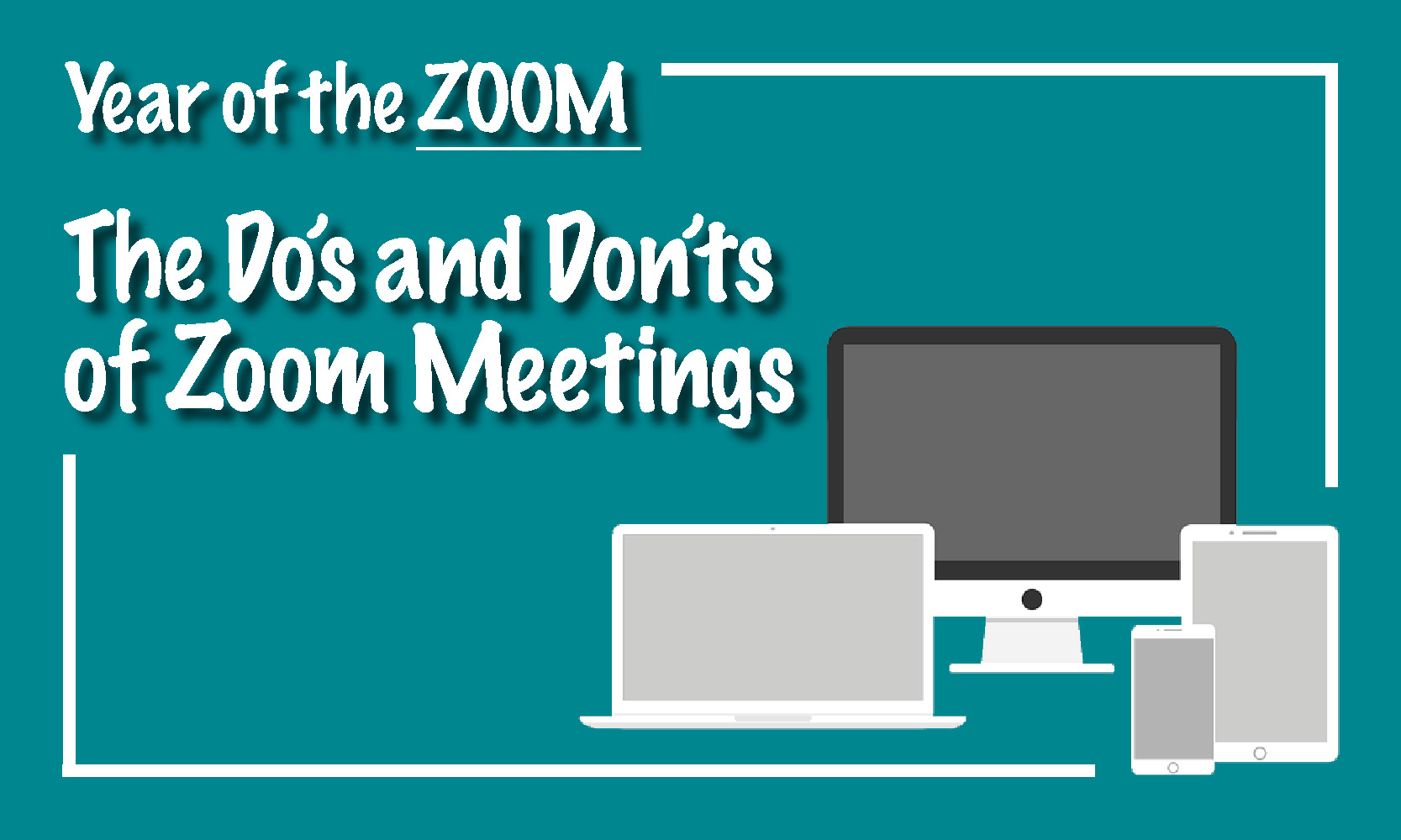Year of the ZOOM
The Do’s and Don’ts of Zoom Meetings
Let’s face it, the last 12-14 months have been strange. As we rung in the 2020 New Year, little did we know that our world was about to turn upside down. The year 2020 was supposed to be epic. All the holidays fell perfectly on the calendar. The parties and networking were going to be amazing! And then COVID-19 decided to enter the scene and ruin it for everyone. Except for all our pets who have taken full advantage of their humans staying home with them for work and through the shutdowns.
Once we all came to terms with the fact that 2020 would be the year of the ZOOM, it was time to “pivot,” as everyone said. Every business on the globe was impacted somehow – most forced to shut down or find creative ways to earn revenue, while others found themselves in a predicament that was hard to keep up with (toilet paper shortage anyone…). Our digital world proved to be a ray of light in the quarantine, allowing people to meet and see each other online.
Zoom and GoToMeeting were some of those businesses that saw unprecedented increases in demand for their service offerings. It was bumpy at first. Seasoned and new users were learning to cohabitate in this new virtual realm and the service providers were trying to accommodate the surge in meetings utilizing their software. However, here we are just over a year later, and things have smoothed out for the most part.
Since it seems online meetings are a thing that will be with us for the foreseeable future, it is helpful to know some of the things you should do and not do when in a virtual meeting.
Here is a list of our top things for each:
DO turn on your camera. Pre-COVID all of our meetings would have been in person. People want to see each other and get a feel for how things are going in a meeting or presentation.
DON’T walk around on camera with your phone/tablet/computer. It is distracting and unprofessional. Plus, you never know what personal or confidential information could accidentally be shown on camera as you move about your location.
DO dress professionally. As mentioned above, pre-COVID, meetings would likely have been in person. You would have gotten ready for the meeting then; it makes sense to do it now. It is best to dress professionally, but if you feel you cannot get out of your pajama pants, make sure you are “suited up” from the waist up.
DON’T eat on camera. Even if the meeting is a “luncheon,” it is best to eat before or after. Or if you have no other time to eat in the day, at least turn off the camera TEMPORARILY while you quickly eat and then have it back on at some point in the meeting. After all, none of us look flattering while we are chowing down, especially in hi-definition…
DO try to have a professional background. Sure, the Zoom backgrounds are pretty cool and neat, but we have been at this long enough now that businesses should have a professional background created. If you are not using your business background, then find one that looks like a professional office or area to use.
DON’T have multiple applications open on your computer. It only takes a few accidental clicks to “share your screen,” and you don’t want to accidentally reveal any personal or client/customer information to the world, especially if recorded.
DO try to have a designated space for your meetings. At the beginning of this pandemic, people were more forgiving about kids, pets, spouses, etc., in the background. But try to find a space in your home or office where you can be online with no, or at least minimal, interruptions. The occasional visit from a cute kid or precious pet is ok, but it is always best to be as professional as possible.
DON’T leave your speaker on. We have all been in the meetings when someone accidentally left their speaker on and didn’t know it. It makes it difficult to hear the person presenting and adds a high level of distraction. Try to create a habit of constantly clicking mute when you join a meeting and finish making a statement. Just make sure to unmute yourself before you try and speak.
DO test out your software before you join meetings. Always make sure you have any application updates done that are required to run your virtual meeting software. There is nothing worse than clicking on your app a few minutes before a meeting and find that you have to wait for an upload to complete. Log on to meetings early to settle in and make sure your audio and video are working correctly.
These are just a few tips that may help as we all navigate this new world together. There is a light at the end of the tunnel as people practice safety and find ways to host in-person events. In the meantime, we can all still connect online and keep moving forward.
Here at MNMW, we offer Marketing and PR consulting services. If you find you need assistance in these areas, please feel free to contact us at marketing@markham-norton.com or call (239) 433-5554 and ask to be transferred to the marketing department.
___________________________________________
Our team at MNMW is working constantly to bring you the most recent news and updates related to the COVID-19 crisis that could impact you and your loved ones.
For more information you can visit our MNMW Coronavirus (Covid-19) Resource page with the button below or call in at (239) 433-5554.